How to connect Whatsapp in pc
Who does not like whatsapp, friends, almost everyone who uses smartphone uses WhatsApp, WhatsApp is the most popular messenger application, WhatsApp has its own different fun using WhatsApp, the world has brought a lot of work to WhatsApp.
Friends today, know how to turn on WhatsApp in your PC. Friends, in 2015, WhatsApp launched a VERSION named Whatsapp Web, with the help of which you can open WhatsApp on your PC, so let's know how to do it.
What is Whatsapp Web ?
Whatsapp Web is Whatsapp Desk Top VERSION, it was launched by WhatsApp in 2015, it was first launched only on Android, Blackberry and Window Phones but later it was also launched in iOS so you can install WhatsApp Web on your PC or laptop. You can work in this by doing this, you do not need to download any application, you can run WhatsApp in PC from the PC browser.
How to connect Whatsapp in pc
First of all, you have to open the PC web browser, you have to type in it, search the WHATSAPP WEB, the second page will open in front of you, just as above, then you have to click on the WHATSAPP WEB then a screener will open in front of you Which you have to scan through mobile.
After doing this, keep it like this and take out your mobile, open WhatsApp in your mobile, then 3 dots are given on the side, click on it, you will be able to see in the image.
After that you will be able to see in the second image whatsapp web is written on the number 3, click on it, click on it, the scanner will turn on in front of you, then scan the QR CODE that you saw on the PC, as soon as you scan it Your WhatsApp will be started in PC, friends must have an internet connection in PC.
See this friends, after connecting in PC, your Whatsapp will look something like this, to lick your WhatsApp with anyone, you can click on its icon which is all in WhatsApp, all those things are found here like your profile you here You can change from this, you can create a group and there are many other things too.
Important things to be noted
The biggest advantage of this is that you can send any photo video or some document from the PC. If you want to take a photo from the PC in the mobile, then you open any chat and send what you want to it.
In this, you should keep in mind that after connecting to the PC, you will see the photo videos that will be in the PC, if you want to take any photo or video from the mobile to the PC, then you can take it from there first. You send the photo to anyone, then you can connect WhatsApp to PC, then when you open that chat in PC and you will see a download option on the side, you can download it from there.
You also get the option to logout in it. The option of logout is very good for security, no one else will open your WhatsApp PC with WITHOUT scan. Once you logout from the PC, the last dot on the side seen in the photo is 3 dots. Hey, you have to click on it, you will get the option to logout. By clicking, you can logout.
Friends, I hope you have liked this information, once you try it too, you will surely see it, if you have any kind of problem, then you can tell me in the comments, I will try my best to reply to you. Thank you
Friends, I hope you have liked this information, once you try it too, you will surely see it, if you have any kind of problem, then you can tell me in the comments, I will try my best to reply to you. Thank you


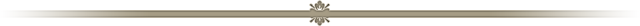








0 Comments